Choosing the Right Host For Your Website
With so many website hosting options, how do you decide which is the right fit for you? Read on...
Website hosting companies are a dime a dozen it seems. So many, that choosing a good one for the non-technical person can be daunting and frustrating. And on top of that, there are all kinds of web hosts: from the cheap end all the way up to the enterprise level and everything in between. Pricing is all over the map it seems and the different kinds of servers (shared, VPS, dedicated, etc.) make things even more confusing. So let’s clear things up a bit.
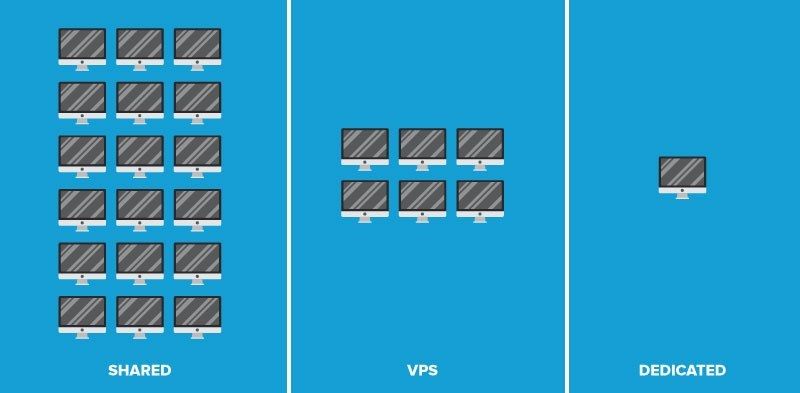
Shared vs VPS vs Dedicated Hosting
There are different variations to these three, but the breakdown is pretty accurate.
Shared hosting is where multiple websites are using a single server. Those various websites are owned by other people and you “share” the resources of the server with them. It’s a little like an apartment complex – you have your own little private space (your site), but you have neighbors too and you all have to share the same amenities (such as the parking lot, garbage dumpsters, rec center, etc.). Additionally, you also have the benefit of having someone else help with any issues. Shared website hosting is easily the most economical option.
A VPS – virtual private server – is like owning a condo. There are still *some* things that are shared (such as CPU time and memory), but there are far fewer neighbors and you’re still ultimately responsible for your property. When you get a VPS, you’re allotted other resources that aren’t shared by everyone in the condo community. The advantage of a VPS is more power, control, and flexibility, as well as more space, which is great for larger sites.
Dedicated hosting is like owning a house. You get a server (the house) all to yourself, which means the resources are all for you to use, no one else. Going with a dedicated server is far more expensive and requires a lot more knowledge for upkeep.
What about cloud hosting? Great question! Cloud hosting is similar to VPS hosting, although it is often more expensive. For the purposes of this article, let’s just put cloud hosting in the same category as VPS hosting.
There are all kinds of web hosts: from the cheap end all the way up to the enterprise level and everything in between.
Decisions, decisions
So how does the average person who doesn’t work with websites all day long figure out the right host for your website? Well, keep reading for some tips!
1) What are your needs?
Knowing your hosting needs is a critical first step. It may seem like a strange place to start if you’re not very technical, but here are some questions to ask yourself:
- What kind of website do you have or will you have? Is it just a simple informational site, a blog, an e-commerce site?
- Does your site require specific software or technology such as PHP?
- How much traffic will your site get for the next 9-12 months?
If your site is brand new – as in, it has never existed before in any iteration – then the easiest choice is shared hosting. It’s inexpensive and will likely handle your traffic for some time before you start to need additional resources. Otherwise, if you’re managing several sites and apps with a huge user base, a VPS or a dedicated server would be a good option.
If your site is expected to grow in the next couple of years, you’ll want to pick a web host that can get you upgraded quickly.
2) Consider upgrading options
Shared web hosts are pretty powerful. On most shared web hosting accounts, a simple site, such as a popular blog receiving 20,000-35,000 unique visitors per month, should do just fine. But, there are other variables to consider as well, so this is something where the specifics matter and talking with your web developer or host provider will be the smart thing to do.
Whatever the case, if your site is expected to grow in the next couple of years, you’ll want to pick a web host that can get you upgraded quickly – from shared to VPS to dedicated.
3) Pricing on sign up and renewal
There are plenty of hosts that offer ridiculously cheap pricing. Sometimes as low as a few bucks per month. There sometimes is a catch with these though. It might be a requirement to sign up for one year or more in advance. Or, in addition to signing up for a year, on your annual renewal, the price may double or triple.
So don’t just fall in love with the cheapest option. Be sure to read the fine print. And beware – oftentimes if the pricing is that low, like with most things, you’re likely going to get bottom of the barrel service.
4) Refund policy
Sometimes things just don’t work out. Such is life. If that’s the case with your hosting account, you want to be sure you don’t get stuck with something that isn’t working for you.
When you sign up, be sure to review the hosting company’s refund policy. Some companies, for whatever reason, charge exorbitant cancellation fees and zero refunds. As you can imagine, it’s best to avoid those companies. Most, however, have reasonable cancellation policies (i.e. no fees) and they’ll either just let you go or give you a partial refund.
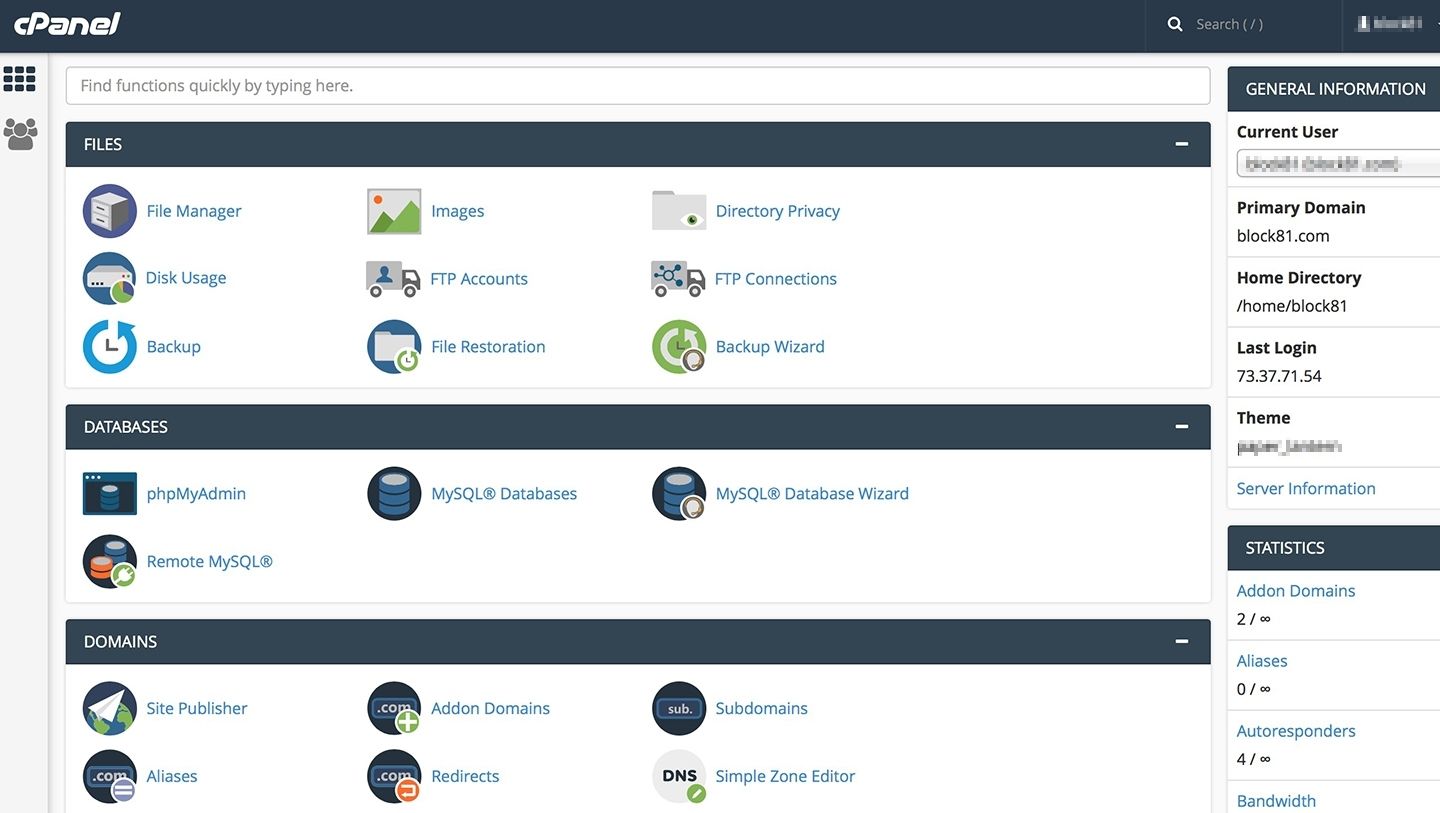
5) An easy to use control panel
You might not need to access it often, but having an easy to use control panel is important. If you need to make a change or manage databases or something similar, you’ll want to get in there and get the task done quickly. A poor control panel can get in the way of that.
It doesn’t really matter if it’s cPanel or Plesk or a custom one (such as what Media Temple has), the control panel just needs to be easy to use. Otherwise, you’re essentially at the mercy of the hosting company’s support staff.
Additionally, a really good knowledge base, FAQ, or documentation is something that should be included with the control panel or your hosting account.
5) What will get your account/site suspended?
Here’s something that most people don’t realize: Unlimited hosting is limited. It may be a really high limit, but there’s always a limit. And those limits, if you hit any of them, will often get your account suspended. So, it’s a good idea to check the hosting company’s terms of service regarding account suspension.
6) Email accounts included
For some people, having everything in one place is ideal. So having the ability to add/remove/change email accounts for your website (i.e. email@yourdomain.com) is important in that case. However, that is a practice that isn’t actually a good idea, as we wrote here. But, if it is important to you, be sure to make a note of how many accounts (inboxes) you can have with your hosting account.
7) Backups
This is a big one! The thing about technology – any technology – is that it will fail. It’s not a matter of if, but when. So if your site goes down and it’s just not able to come back up on its own or something became corrupt with your website software, having a backup will save you a lot of massive headaches.
The best web hosting companies will provide backups on a regular basis. You’d be surprised at how many don’t provide automatic backups! Some things to ask:
- Does your web host provide full backups regularly (daily, nightly, etc.)?
- Can a site backup be done easily via the control panel?
- Can you create auto backup your site easily via cron job or other program?
Make the best choice for you
So what works best for entrepreneur A won’t necessarily work for entrepreneur B, likely because their needs are different. The key then is to make sure that whatever choice you make, it’s the right one for you. It’s not about finding the “best” hosting in the world (I’d argue that’s not really a thing since it’s relatively subjective). It’s about finding the right one for you.