Why I Avoid Google As Much As Possible (and Alternatives)
Google is everywhere. This article aims to simply provide a list of alternatives to Google products I use on a regular basis.
Google is everywhere. Search. Email. Videos. Office docs. No matter what device, chances are you have at least one Google product installed. I mean, Google has literally replaced the word “search the Internet” in many languages. How many people do you know say, “Just search the Internet for it”, vs “Just Google it”? Exactly.
Google has transformed much of the web. But since 2012 it’s been under the microscope when it comes to privacy (not to mention other issues). And for me, therein lies the rub.
So this article aims to simply provide a list of alternatives to Google products I use on a regular basis.
But why?
Before I give my reasons on why, I feel the need to make two things clear:
- I don’t hate Google. At all. I think they have some pretty awesome products, generally speaking. Google Drive is the office suite done (mostly) right. Gmail’s spam filters are unparalleled in my opinion. Search: duh. And YouTube? I heart it.
- I fully realize and understand that, unless I go completely off-grid, I will never have 100% privacy from any number of companies and tech giants, including my beloved Apple. That said, there are degrees to the offenses and frankly, Google is one of the worst.
With that out of the way, let’s move on to the why.
Privacy matters to me. Not because I have anything to hide (that’s a dumb and flawed excuse, by the way), but because I believe privacy is a right. To that end, what Google does with our data is annoying at best and scary or possibly illegal at worst. For that reason alone, I actively choose to use Google products as little as possible, and in some cases, not at all.
First, The Limitations
As a web designer and developer, my client base runs a relatively wide tech use gamut. Some are old school with little tech in their lives, some are far more into tech, and most are somewhere in between. And as I noted earlier, Google is ubiquitous. As a result, many people use Google products, including my clients. In fact, many organizations I’ve worked with use Google Docs and/or Google Drive because it’s quite possibly the best when it comes to document and file collaboration.
Another big challenge that applies to more than just someone like me, is that many alternatives to Google products are not all that great. They may be good on privacy but they may be lacking in features or user friendliness.
Taking these two things into account means that it would be really difficult, if not impossible, to stop using Google products entirely. At least while I’m still working.
The Alternatives
While it was tempting to simply make a list of the Google products and alternatives, I thought I’d also share a bit about each alternative. I’ve also tried to include other alternatives I’ve heard about from friends or colleagues that I may have not tried myself. Here we go:
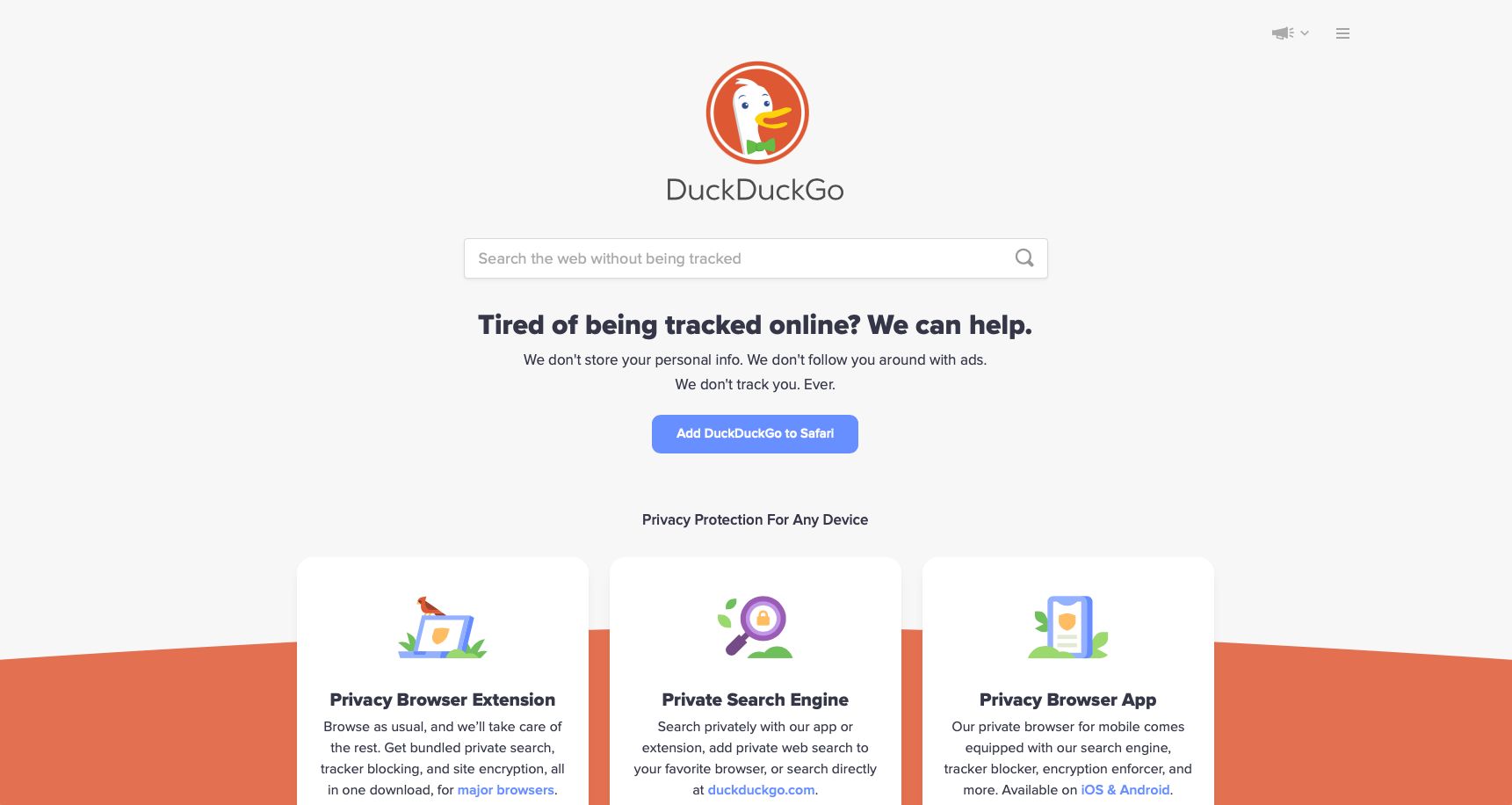
01. Google Search → Duck Duck Go
This is one of the ones that I haven’t fully made the switch on. I’m often searching for specific things related to design or development and in my (very limited) experiments and comparisons, Google Search just wins, hands down. In my most recent comparison test, I searched for something related to Craft CMS. Google Search gave me far better results than Duck Duck Go. <sad trombone> Because of this, I’ve made a compromise with myself: Duck Duck Go as the default search on my mobile devices (iPhone and iPad) and Google on my laptop since that’s where work is centralized.
Additional alternative: Ecosia (I want to try this one purely for the environmental stance they’ve taken.)
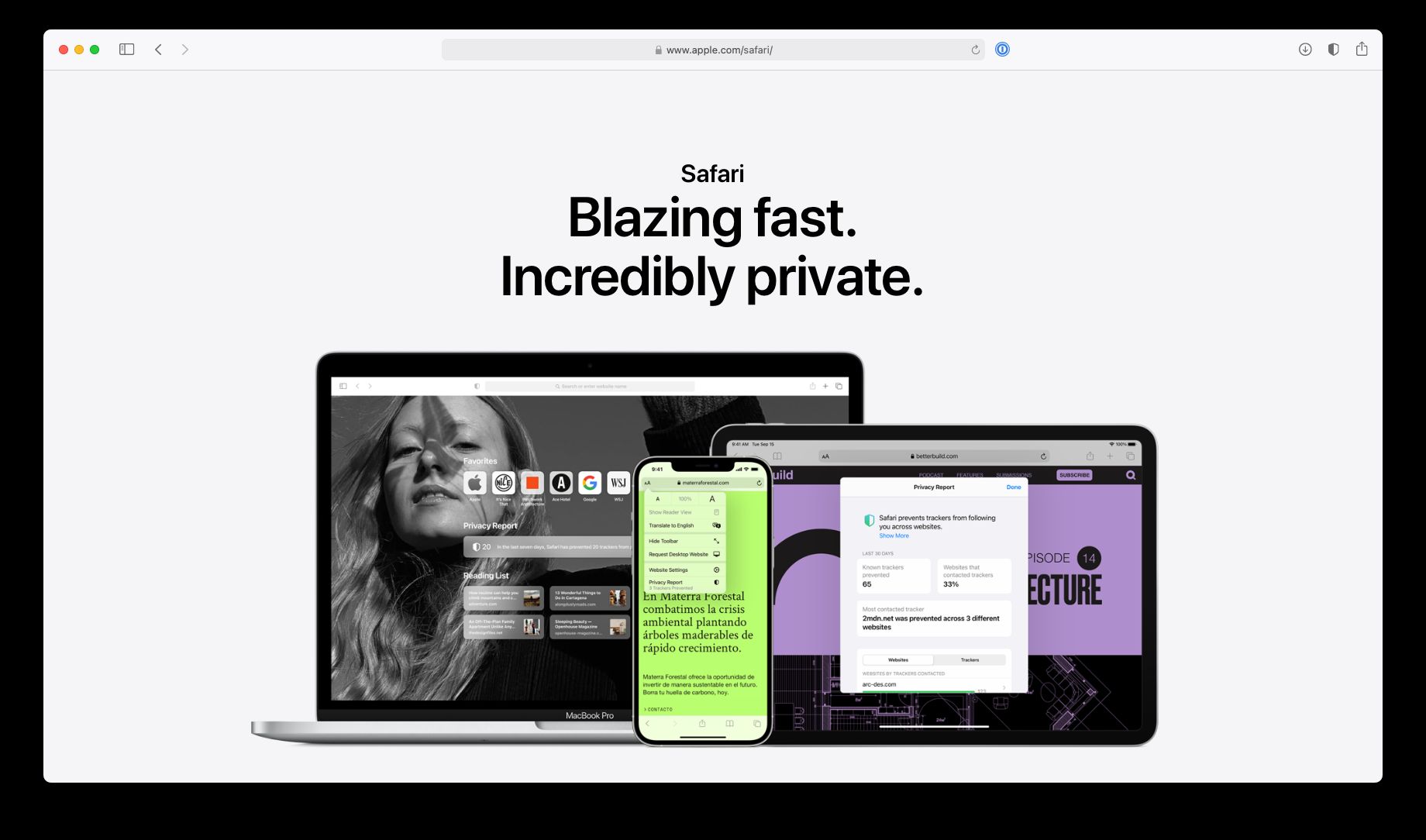
02. Chrome → Safari and Firefox
There was a period of a few years where all I used was Chrome (except on my iPhone). At the time it was the best choice for web development. Then it became a massive memory hog, Firefox had a renaissance, and Safari got way better. So why do I use two? Because Safari isn’t great for web development. It’s developer tools leave a lot to be desired. But its integration with the rest of the Apple ecosystem is bar none. Yes, that matters to me because iPhone, iPad, and I love Apple. Safari’s latest update with Big Sur made big leaps with its privacy and speed. So it’s my “daily driver”. But when it comes to actually building sites, I use Firefox. (Of course testing sites goes far beyond any one browser or device.)
Aside: read Why You Should Stop Using Google Chrome by Jenney Clark to learn more about why you should stop using Google Chrome. It’s a few years old but still relevant in my opinion.
Additional alternative: Microsoft Edge – it’s a massive improvement over the junk that Internet Explorer has been since its inception. (PSA: if you’re a Windows user, please use Edge and not Internet Explorer. Please.)
03. Maps → Apple Maps
I’ve used Apple Maps since the beginning. I’ve not really had any issues with it and, for my needs, it does the job. Google Maps is great, but I also find it creepy because it wants to know your search history in order to get access to all its features. Sure, you can use Google Maps without logging into your Google account and that takes care of that. But then the nag prompts to login begin.
The one area of my life where I still use Google Maps though is for web development. While some companies have moved over to Mapbox (a pretty sweet service, I might add), for some companies, the familiarity of Google Maps wins out.
Additional alternative: Waze – a very cool alternative that I’ve happily used before. I just wish it was easier on your phone battery.
04. Gmail → Rackspace Email
I have a Gmail account. But the main reason I have it? For Google products I can’t fully ditch. For business and personal email, I use Rackspace Email. Now, I say business and personal because, for me, they’re one and the same. Rackspace Email requires a custom domain, which is fine if you want to set that up or have one already.
I’ve enjoyed Rackspace for several years now. It’s a solid service. They provide easy tools for getting your account(s) setup via IMAP (or POP, but good grief, please don’t use POP), have a decent webmail interface, and the pricing is pretty good. Their spam filters are just okay though. Unfortunately for me, it’s been the main pain point. I’m considering switching services in the near future, but that remains to be seen.
Additional alternatives: Fastmail, ProtonMail, Hushmail, Tutanota.
05. Calendar → Apple Calendar
I’ve never been a fan of Google Calendar. Like, ever. For a long time it was primarily due to the interface. They’ve since had a major redesign that makes it a little more palatable. Still, I’ve just never come around to it. I think here it’s really down to me being deep in the Apple ecosystem. Having my calendar on iCloud makes things super easy.
That all said, it’s totally possible to use Google Calendar and hook it up to display in Apple Calendar. I don’t see myself doing that anytime soon though. 😉
I’m afraid I don’t know any alternatives in this space.
06. Google Docs/Drive → varies
In my line of work, unless I want to go through the back and forth passing of Word docs or similar (🤢), sharing and collaborating on documents is ideal. That’s where Google Docs/Drive comes in. It is, in my opinion, the best collaborative suite of products. It’s just that good. So I use it. Sometimes. I try to limit my usage of it mainly because it’s one more place to keep track of. I prefer to keep project assets in as few places as possible.
I still feel kinda icky using Google Docs, but honestly, the alternatives I have tried just do not compare. Dropbox Paper has a serious amount of catching up to do, and it doesn’t include more traditional spreadsheets which I use quite often with clients.
Additional alternatives: Microsoft Office online (there’s free version), Zoho Docs.
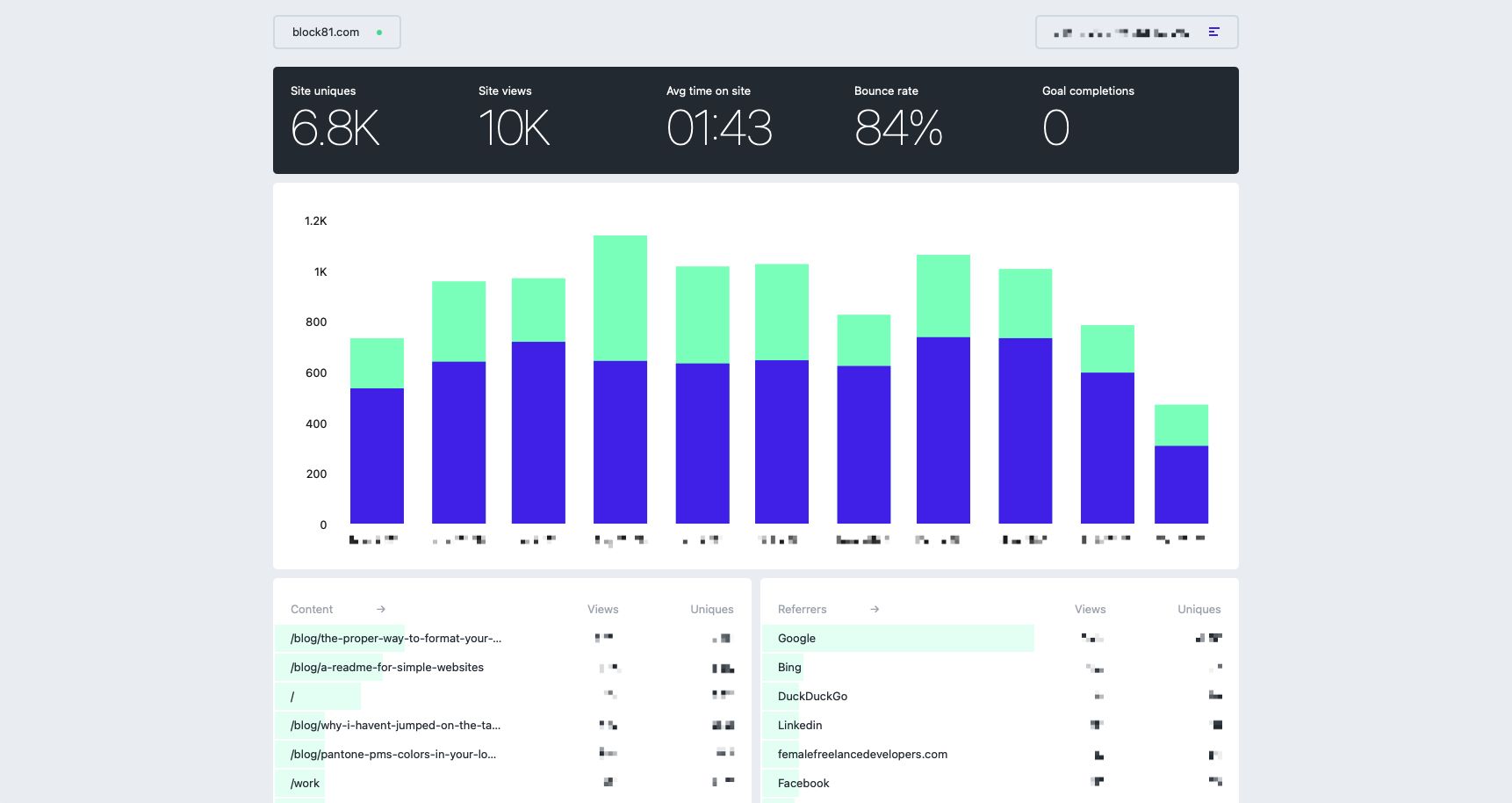
07. Google Analytics → Fathom
I wrote about Fathom and why I switched to it from Google Analytics in May of last year. I don’t need all the (confusing) bells and whistles the Google Analytics offer. Further, I don’t want to add to the questionable privacy practices by implementing something like GA on my site. No, Fathom isn’t free, but it won’t break the bank either. And to reiterate what I said in my article last May: “If you aren’t paying for a product, you are the product.”
Additional alternatives: Statcounter, Simple Analytics, Matomo, Open Web Analytics
08. YouTube → ?
This is the one major Google product that, in my opinion anyway, has no “true” alternative. Yes, Vimeo is a very good video platform. I’ve used it in the past with virtually zero issues. YouTube’s library is vast and grows all the time. From a pure consumption perspective, I’d say they’re equal but different. You want high-quality short films? Vimeo. Tutorials, news, and the like? YouTube. But here’s the thing about YouTube from a creator perspective: YouTube is, quite literally, the second largest search engine in the world. You want your video content found? YouTube is where you go. This is the main reason I stick to YouTube for my channel.
Baby steps...
As I mentioned earlier, for me (and a lot of people, I imagine), completely moving away from Google is difficult without some sort of compromise, if not impossible. And if I expand to beyond Google, achieving 100% privacy really is nearly impossible these days. But whatever steps one can take, I think, is better than doing nothing.
If you’re interested in learning a bit more about Google alternatives, head over to Restore Privacy’s recent comprehensive list. Additionally, if you want to learn more about Google's issues – from privacy to social justice – take a listen to the most recent season of Land of the Giants (podcast)