A Year on Fastmail
A recap of a full year on Fastmail.
A year ago to the date, I wrote about my switch to Fastmail for email hosting. I was pretty happy with my decision back then and the TL;DR version is that I'm still happy with that decision, perhaps even more so having gotten really used to working with it. Here are some reasons why.
It passes the Marie Kondo test
Fastmail sparks joy. Sounds silly, or crazy even, to say that about email doesn't it? Well, for me it's true. I use the web interface, as opposed to piping email through to Apple Mail or Spark. And believe it or not, I genuinely enjoy using Fastmail's web interface. It's a nice UI with keyboard shortcuts galore. I'm online 95% of the time anyway, so using my browser to check email is just fine.
1Password integration
1Password is probably the one app I can't live without. And 1Password integrates nicely with Fastmail's masked email feature. Speaking of which...
Masked emails
Email addresses are tied to just about everything these days. One bad decision and you're kinda stuck on the receiving end of some shady email. Fastmail lets you create masked email addresses that are random addresses. These email addresses not only deliver email to your normal Fastmail address (whether it's a custom domain or not), if and when you hit reply, the "From" address is always the masked email address. Ever wanted to sign up to something without giving your regular email address away? This is the best way to do it.
Aliases
An email alias is simply another email address that will also deliver to your inbox. It's virtually the same as a masked email with three exceptions:
- Messages sent using a masked email address display a mask icon in the inbox.
- You can block a masked email so messages to it go straight to the trash.
- You can have messages sent to an alias be delivered to pretty much any email address, not just your main one.
Running a solo business means there various roles that I take on, but I don't necessarily want everything going to my main email address. Instead, I've created a number of aliases to handle those various functions. For example, I have an alias setup for clients to send to with urgent issues when I'm on vacation. Emails sent to that address are routed to go to a couple of places, one of which is a text message to my phone.
Hiding folders
Like pretty much any email app, Fastmail has its default folders besides the Inbox: Snoozed, Archive, Drafts, Sent, Trash, Scheduled, Spam. In addition to these I have seven other folders set up. But not all of them show up in the sidebar when I open up Fastmail. Instead, I've set some of those additional folders to only show if there are unread messages in them. This keeps the sidebar super tidy which is a great feature for a minimalist like me.
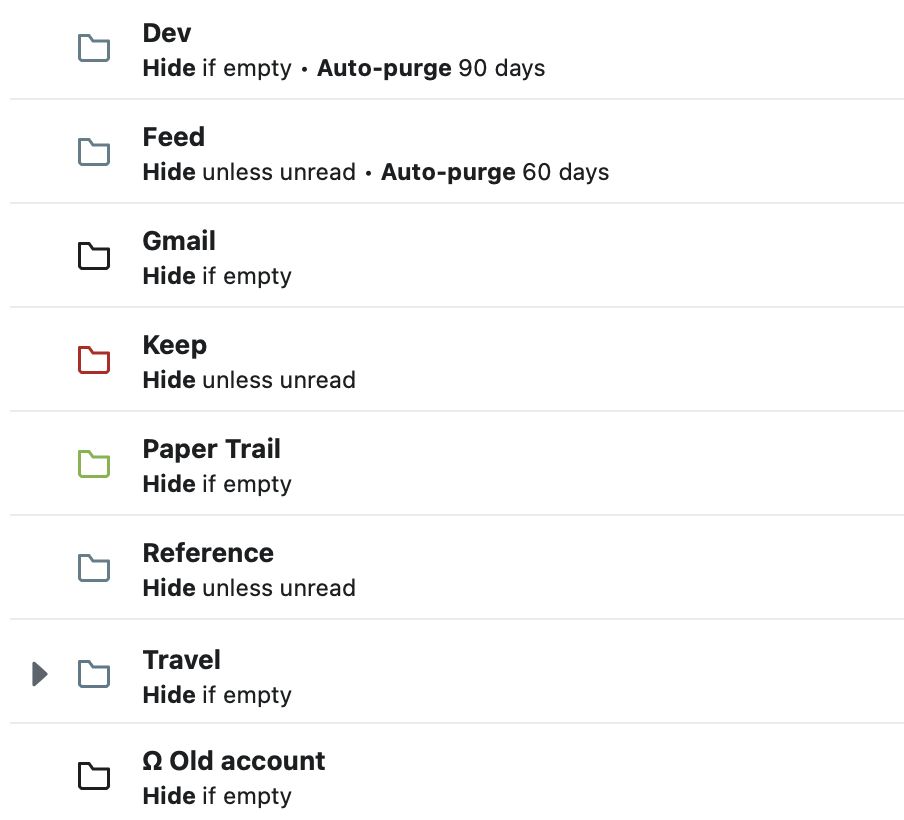
Rules & filters
Related to the above, I've created a number of rules to help keep my Inbox free of certain types of emails as possible. For example, I have a folder called "Feed" that is the inbox for any newsletters that I've intentionally signed up for. I then have a rule set up that looks for specific email addresses that I've added, which are the addresses those newsletters are coming from. That rule then moves emails from those addresses to my "Feed" folder, bypassing my Inbox altogether. This means that when I do check my email during the workday, I don't have to worry about sifting through the newsletters I've signed up for and can instead focus on more important messages.
Wrapping up
There's not much else I have to say about Fastmail. I love its features and the stability has been 100% spot on. I don't see myself switching away from it, it's that good. It's worth every penny I pay for it.