How I Plan My Week As a Web Designer
A look at my weekly planning system using Things 3 and Apple Calendar, including how I balance client projects, support retainers, and internal work without burning out.
I wish I could remember how I planned my work days and weeks during the first few years of my business. I want to say it was a fly-by-the-seat-of-my-pants "system" but it was most likely an analog to-do list. I honestly don’t remember.
These days I feel like things are far busier though in reality they probably aren’t. I do work on more than just standard projects with a start and end date (i.e. your typical design or development project)—I also have support retainers that can vary in how much time I work on any given day or week. Balancing those things with the actual management of my business can get out of hand without a trusted system.
I probably tweak various parts of my productivity and organizational systems more than I care to admit, but the weekly planning method I'm going to share with you in this blog post is one I've had for a handful of years in some iteration or another, so it works well for me.
Weekly Review, Weekly Planning, and the Tools
Yes, I do a weekly review. Every week. All because I read Getting Things Done by David Allen over a decade and a half ago. I don’t follow GTD to the letter but the weekly review is something that has stuck. It’s critical for me, otherwise tasks fall through the cracks and I’m left scrambling which just stresses me out and makes me grumpy. No good.
My weekly review consists of a number of things, including planning my week which is arguably one of the top three things in my weekly review.
I do my weekly planning on Sunday mornings. My house is generally quite on Sunday mornings so it’s a good time to do it.
There have been times where I’ve had to do my weekly review/planning on Sunday evening, Monday morning, or even on a Saturday—usually due to travel or a commitment—but the vast majority of the time it happens on Sunday.
I use two tools for my weekly planning: a task manager and a calendar. To be more specific: Things 3 and Apple Calendar. I’ve set these two apps up so that they complement each other for easy organization.
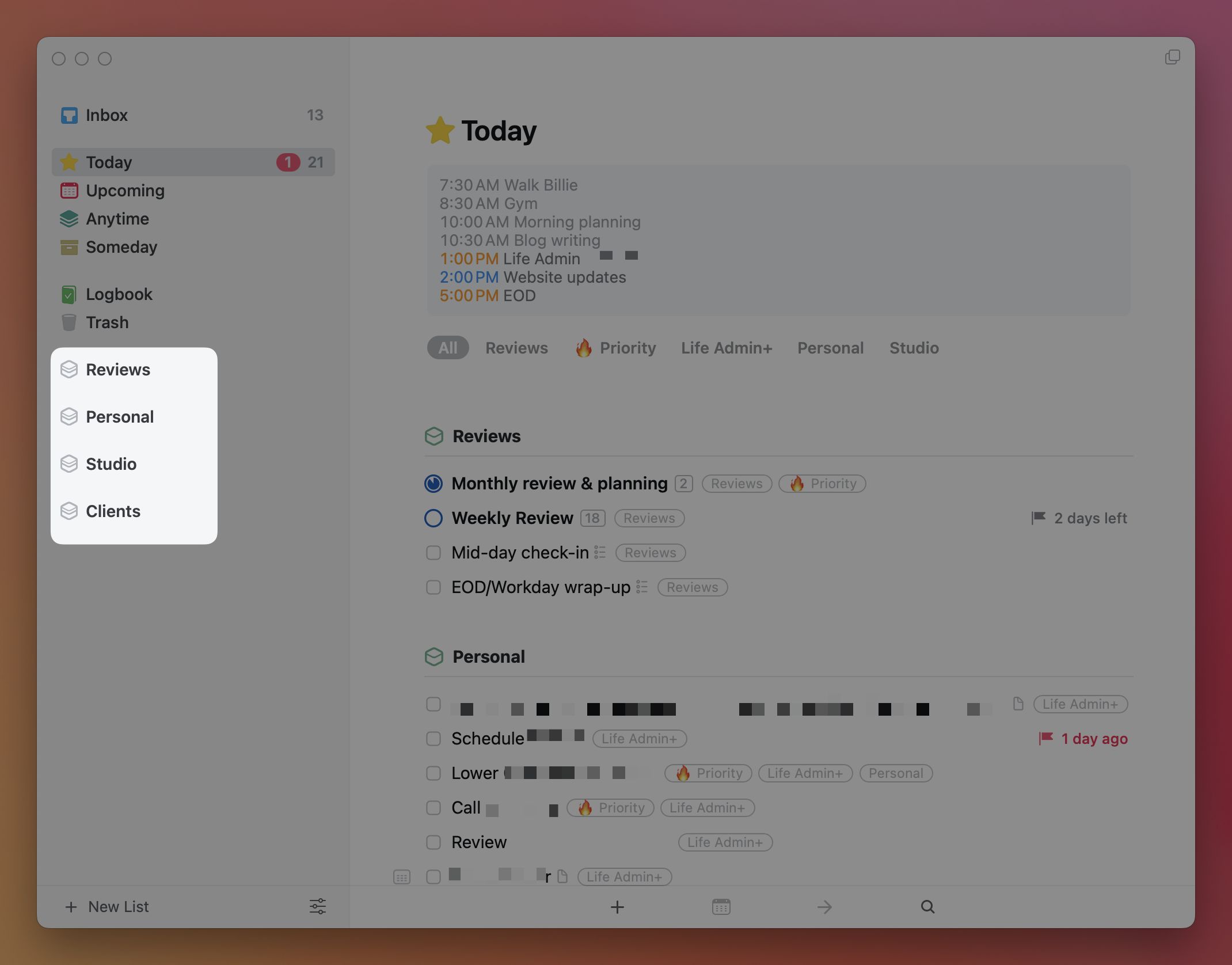
In Things 3 I have four distinct areas:
- Reviews - for my various review tasks (daily, weekly, yearly, etc.)
- Personal - for everything that’s non-work
- Studio - for anything specific to my design studio
- Clients - for all things specific to client work
If you read my blog regularly (thank you), yes, the areas are different than my last blog post on Things 3. You know how I mentioned earlier that I change my productivity systems? This is a good example. 🤭 But I think this is the simplest and most sustainable version thus far. 🤞 Moving on...
For weekly planning within Things 3 I, perhaps obviously, focus on Personal, Studio, Clients.
When it comes to scheduling, I use the time blocking approach. It’s a method that has worked best for me for quite a while now and unlike other areas of my productivity systems, it is unlikely to change.
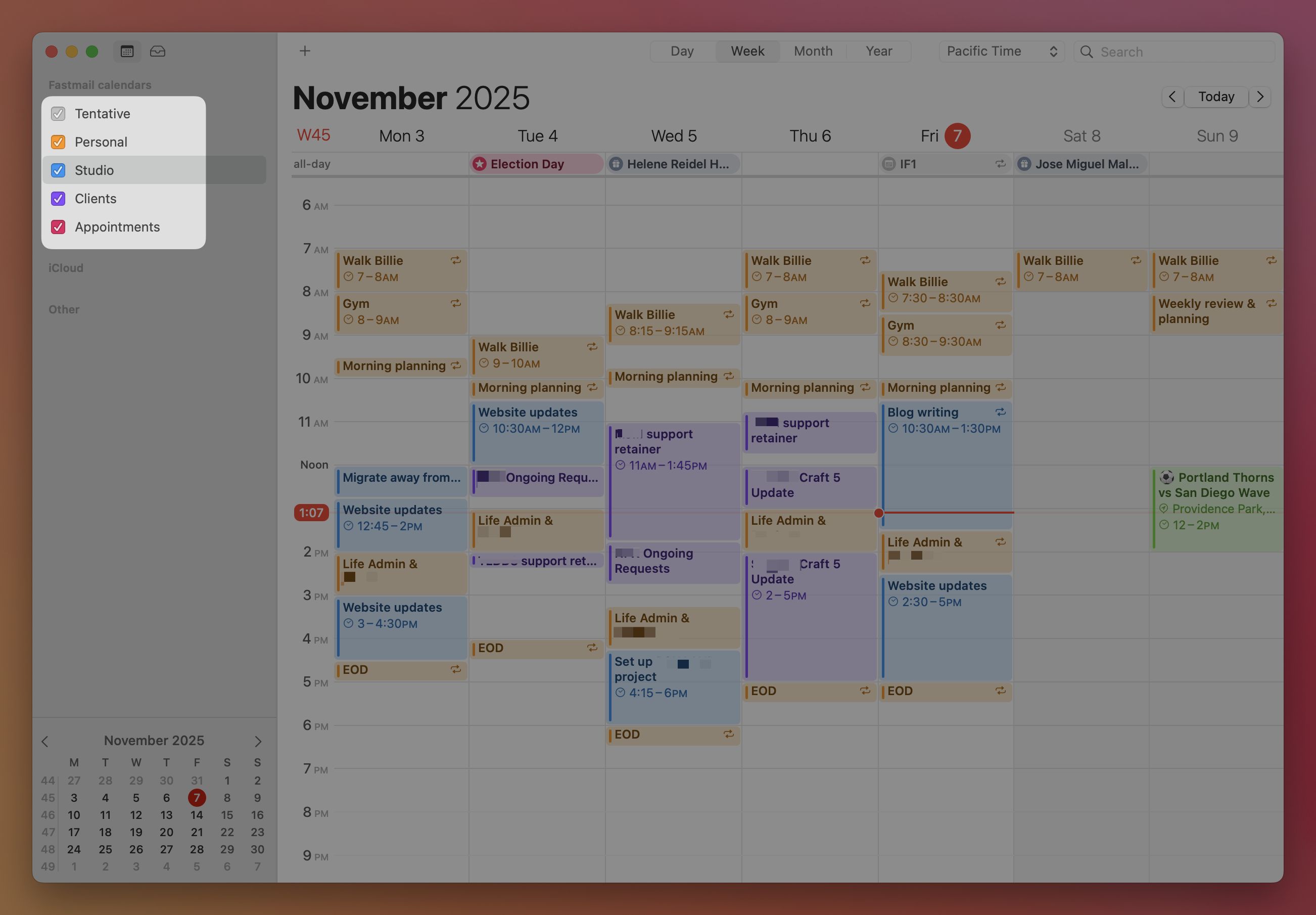
In Apple Calendar I have five distinct calendars:
- Tentative - for loose or potential time block events
- Personal - for pretty much anything not exclusively work related
- Studio - for anything specific to my business
- Clients - for client projects, duh
- Appointments - for calls, doctors, hair cuts, etc. I separate this out on purpose to visually make these events obvious so I’m a lot less likely to forget.
When I plan out my week I put everything in the Tentative calendar. That serves two purposes:
- It keeps my week open for non-work appointments and client calls, the latter of which is important since I use SavvyCal to give clients a way to easily schedule a call with me. More on that later.
- It also helps me not feel so overwhelmed when I look at my calendar (the light gray color helps). It doesn’t seem like much, but this Jedi mind trick works for (on?) me. 🤷♀️
The Planning Process
I should note that Fridays are already scheduled in advance. It doesn’t affect client calls since I have Fridays blocked off in SavvyCal already. More on Fridays later on, but for now, let’s focus on Monday through Thursday.

The very first "event" I schedule is "Life Admin"—I book an hour every day. Life Admin is my silly name for task batching various admin tasks. This includes checking email (and responding if it’s going to be a quick reply), reviewing new requests from my support retainer clients, phone notifications, phone calls, follow-ups, etc. It’s basically all those small tasks that need to get done but don’t warrant time blocking on their own.
I then focus on Client Support time blocks. In case it wasn’t clear already, a handful of clients have a support retainer with Block 81. As such, they get priority for everything—scheduling, new projects, etc. That’s why I schedule them first.
Support blocks vary week to week, but there’s usually at least a couple of clients that have open support requests that I need to get to. Support requests are handled in ActiveCollab, so I go in there and open each support retainer "project" in a new tab just to avoid clicking around a bunch. I take a quick look at each one and see how many and what open requests there are and block off at minimum an hour. How much time is needed will depend on the number of requests, their complexity, and the client’s support plan. I typically schedule support retainers later in the day since they’re shorter blocks and often don’t require the brain energy larger projects do. If a support request does require more time then I’ll schedule it in the morning.
I should note that I’m putting these blocks (and other blocks I’ll get to in a bit) in the Tentative calendar at any time Monday through Thursday. I do this just to get things down and then later, when I’ve added everything, I play Tetris and move things around as needed to balance my schedule, meet deadlines, and prioritize request and projects. For instance, there may be a lot of support requests in the same week that I’m in the middle of a lot of coding within a large project. In that case, I will flip things around and get the support requests done earlier in the day and week so I have more time to focus on the coding work. Or, it might be a light week so I’ll schedule as much as I can in the mornings throughout the week to leave my afternoons open for other things or to simply be done with work early.
Once I’ve gotten the support time blocks done, I move onto Client projects. For those I open a new window in Things 3 (since I will already have it open to my weekly planning "project") and review the open projects. I typically go from the bottom up since Things 3, for some insane reason, adds new projects to the top of the list. Thus, my older projects are at the bottom and those take priority over newer projects.
I try to only have one or two large projects and a few smaller projects active at any given time, otherwise I will be overbooked, working more hours than is sustainable, and stressed out.
I prefer to work on these non-support projects in the morning as that’s when I have the most energy, is the quietest, and I can focus a lot more easily. I book a minimum of 3 hours (though I prefer 4) each day for a project. If I have two large projects running at the same time they’re almost always in different phases so it’s a bit easier to schedule.
Whenever possible I try to leave an hour or two empty each day in case something comes up. Some weeks that isn’t possible and it ends up being a heavy week. Often what inevitably happens though is that I hit a blocker of some kind that prevents the project from moving forward that day or week. That ends up freeing up time to keep working on other projects or get ahead on a project.
Fridays
I keep Fridays strictly as internal work days. That is, no client work gets done on Fridays. There are incredibly rare exceptions but 99% of the time I typically keep Fridays blocked off just for me and the studio. This is a hard boundary I set for myself years ago as a result of seeing various parts of my business lag behind or get no attention. Not great when you’re trying to attract new clients and keep your existing ones.
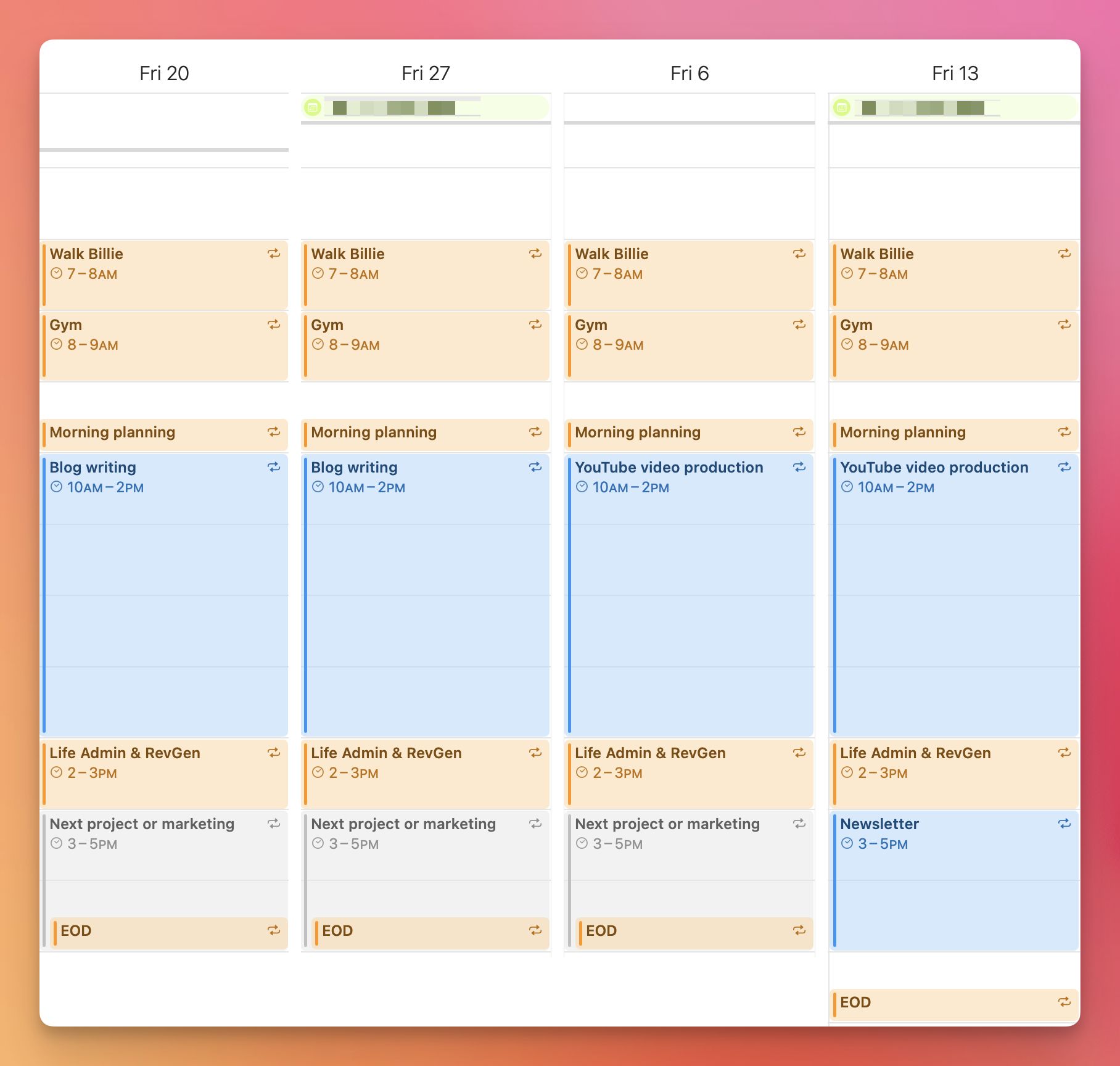
I rotate my Friday activities like so:
- Week 1: blog writing and whatever internal project has priority
- Week 2: same as week 1
- Week 3: YouTube production and whatever internal project has priority
- Week 4: YouTube production and newsletter production
This is on repeat in my calendar and not tied to the weeks of any given month. That is, this doesn’t reset at the start of each month. Instead, it just rotates regardless of the month.
Previously my Fridays were much busier and more convoluted. I was doing too much and I started to hate it and I would just end up sabotaging myself. So I simplified things by focusing on my blog, YouTube, and newsletter.
Assigning Time Blocks to Calendars
The last step in my weekly planning is to set Monday blocks to the right calendar:
- The Life Admin block gets assigned to Personal
- Client work goes to Client
- If there’s any studio work blocked off, it gets assigned to the Studio calendar
I repeat this for the following work day at the end of each current day. So if it’s end of day Tuesday, I do the same for Wednesday’s time blocks.
The reason I do this is because of SavvyCal. I briefly went into this earlier, but SavvyCal looks at my calendar and will not allow anything to be scheduled during certain hours or to certain calendars. That’s why I have the Tentative calendar—it’s one that SavvyCal doesn’t look at and consider events within it as booked. I also have SavvyCal set up so a call can’t be scheduled within 8 hours. This is just flexible enough that if needed someone could schedule a call with me the next work day (Fridays and weekends being the exception). So at the end of the day when I assign my time blocks to the appropriate calendars, SavvyCal blocks that time off too.
Finding What Works
My weekly planning method has been significant in helping me keep stress lower and avoiding burnout. When you’re a one-person business, juggling client work, internal work, and other things life throws at you, it’s easy to let things spiral and get out of control. Having a trusted system means I’m not keeping track of things in my head or scrambling when something falls through the cracks.
The specific tools and process I use won’t necessarily work for everyone, and that’s okay! What really matters is finding a system that you’ll stick with, gives you clarity, and doesn’t add more stress. For me, that’s weekly planning on Sunday mornings with Things 3 and Apple Calendar. For you, it might be something entirely different. The key is committing to some for of weekly planning. Taking an hour or two each week to get clear on priorities and scheduling your time will pay dividends in productivity, peace of mind, and project quality.